


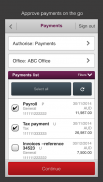



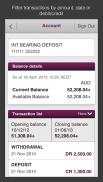

Westpac Corporate Mobile

Westpac Corporate Mobile介绍
Our award winning Corporate Online platform now gives you greater flexibility to securely manage your organisation’s finances while on the move – you can authorise your payments and files on the go.
Corporate Mobile features:
Payment authorisation
• Authorise payments and files
• Reject payments or files
• Filter payments or files by office, status and date range
Account information
• View account balances and transactions
• Filter account lists and transactions by office and group
• Search for transactions by amount and date range
Additional features
• Update an expired or temporary sign-in password
• Save your Customer ID
• Locate your nearest ATM, branch or banker
Security
• Use your Corporate Online SecurID® token to authorise payments and files
• Existing limits and administration settings are applied to Corporate Mobile
Already using Corporate Online? Then you’re already mobile.
Just use your existing Customer ID and Password to sign in to Corporate Mobile on your smartphone or tablet.
Need Help?
Visit our website:http://www.westpac.com.au/corpmobilesupportContact technical support:http://www.westpac.com.au/corpmobilecontactusThings you should know
Corporate Mobile is only available for use by Westpac Australia, New Zealand, Fiji and Papua New Guinea customers.
Customers using the IronKey™ Trusted Access™ Solution will not be able to use Corporate Mobile. For assistance please contact the Corporate Help Desk on 1300 134 291.
Internet connection is needed to access Corporate Mobile. Normal mobile data charges apply. Accessing ATM, branch or banker locations is available for Australia only.
SecurID® is a registered trademark of EMC Corporation.
IRONKEY and TRUSTED ACCESS are trademarks or registered trademarks of IronKey, Inc.
Westpac’s Corporate Online was ranked No.1 for the 9th year in a row in the Peter Lee Platform Performance Index Australia 2013.
© 2013 Westpac Banking Corporation ABN 33 007 457 141 AFSL and Australian credit licence 233714.我们屡获殊荣的企业网上平台现在为您提供了更大的灵活性,安全管理组织的财政,同时在移动 - 你在旅途中可以授权您的付款和文件。
企业移动功能:
付款授权
•授权支付和文件
•拒绝付款或文件
•过滤付款或档案办公室,状态和日期范围
帐户信息
•查看账户余额和交易
•过滤办公室和组帐户列表和交易
•交易金额和日期范围搜索
附加功能
•更新过期或临时登录密码
•保存您的客户ID
•找到最近的ATM机,分支或银行的
安全
•使用企业网上的SecurID®令牌授权支付和文件
•现有的限制和管理设置被应用到企业流动
已经在使用企业网上?然后,你已经移动。
只需使用您现有的客户ID和密码登录到您的智能手机或平板电脑上的企业流动。
是否需要帮助?
访问我们的网站:http://www.westpac.com.au/corpmobilesupport联系技术支持:http://www.westpac.com.au/corpmobilecontactus你应该知道的事情
企业移动仅适用于由西太平洋澳大利亚,新西兰,斐济和巴布亚新几内亚客户使用。
使用的IronKey™可信接入™解决方案的客户将无法使用企业流动。如需协助,请联系企业帮助台1300 134 291。
需要互联网连接来访问企业流动。正常的移动数据收费。访问自动柜员机,分支或银行的位置,仅适用于澳大利亚。
EMC公司的SecurID®是一个注册商标。
的IronKey和可信接入的IronKey公司的商标或注册商标。
西太平洋银行的企业网上排名第一,排在李彼得平台性能指标澳大利亚2013年在第九届。
©2013年西太平洋银行ABN 33 007 457 141 AFSL和澳大利亚信贷证233714。


























